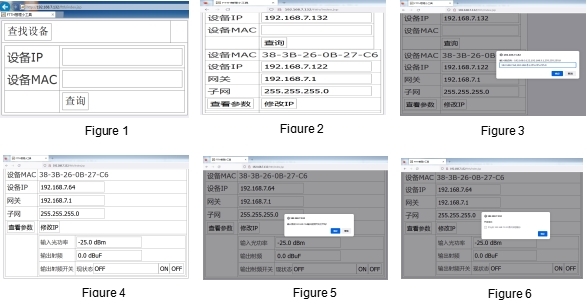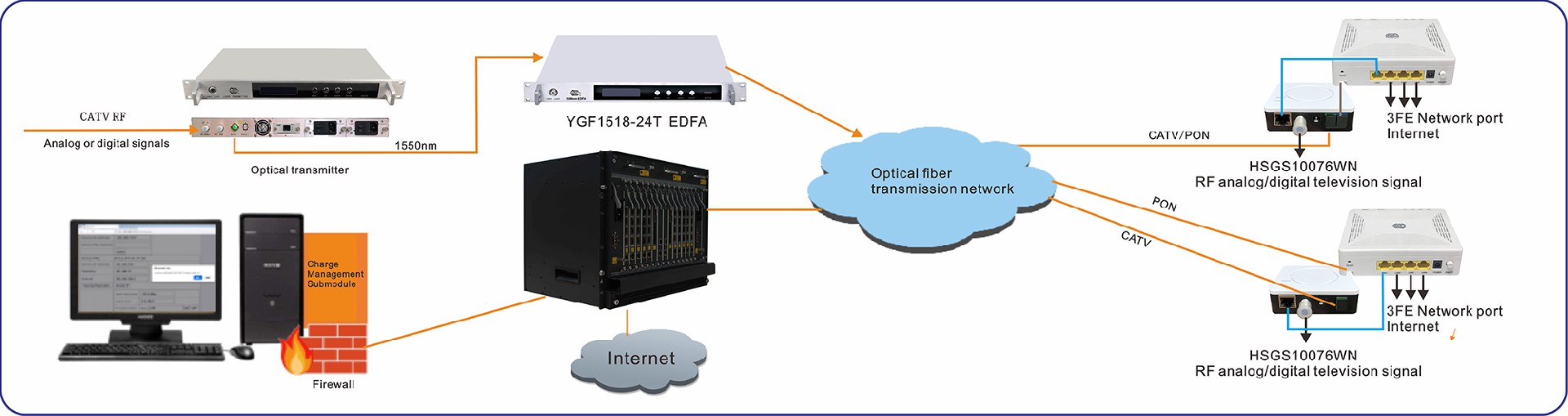
The network tube type optical reception system is composed of front-end PC server (equipped with SHS charge application software and charge management submodule), firewall, HSGS10076WN network tube WDM optical receiver or HSGS10076N network tube type optical receiver. The network tube WDM optical receiver adopts WDM technology to separate the CATV and POM optical signals,including ONU, built-in 1540-1565nmCATV carrier signal, and output RF analog or digital TV signal. RF signal is controlled by the front-end network management, which adopts HTTP protocol and can be exchanged on any Internet protocol, such as TCP / IP protocol. It is the most widely used application of the Internet of Things and meter reading system in the IT industry at present.
The application of network management optical receiver can be connected with the corresponding HTTP FTTH network management software to realize remote network equipment management. Including input optical power, RF output level,output RF switch ON or OFF. The system finds the device, configures the IP address of the device, reads the parameters of the device, and switches the RF output simultaneously.
Step 1: Find the device, first install FTTH network management tool on the PC, then connect the device with the network cable, log in http://192.168.7.132/ftth/index.jsp,PC display tool search interface, see attached Figure 1
Step 2: Enter the device IP address: 192.168.7.132, click "Query" PC to display the corresponding device interface, see attached Figure 2;
Step 3: Modify the IP address, modify it according to the IP address planned by the operator, save it by "determined" in the page, and identify it in the equipment, see attached Figure 3 for details;To verify the network management parameters and switch status, return to the second step, click "View parameters", and the PC displays the corresponding parameters and switch status, see attached Figure 4. Press "ON" or "OFF" to display the RF switch instant status, see attached Figures 5 and 6.
The HTTP FTTH network management software shall be used for multiple equipment management, and the application instructions are detailed in the software instructions